Saving Report Configurations
When you run a report, you have to configure it first, and for some admins, the report they want to run can have a significantly complex configuration. Box allows you to save the configuration settings of a report you run so you can run the same report again in the future, with the same configuration, so you don't have to manually configure the report each time. This not only saves you time, it allows to to ensure consistent reporting over time.
Note
Legal Holds and Retention are not run from Reports and cannot currently have their configurations saved.
To save a report configuration
- Create a report as described in the To run a report that can be scheduled and its configuration saved procedure in Running Reports.
-
Enable the Save these settings to use in the future switch
in the Save Report Filters section.
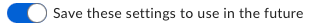
- Enter a name for the saved report configuration.
- Click Run to run the report. Running the report is required for the configuration to be saved.
The report configuration will be saved in the Saved Reports tab.